Mechanics of Continua and Structures
Change opacity
[<span style="color:gray; opacity:0.2">edit</span>](https://github.com/AppliedMechanicsLab/appliedmechanicslab/edit/master/Markdown.md)
Change color
<span style="color:Red"> text which you want to highlight </span>
You can choose any color and to achieve that, you would only have to change Red in the code to the color you want.
Header 3
This is a blockquote following a header.
When something is important enough, you do it even if the odds are not in your favor.
# Ruby code with syntax highlighting
GitHubPages::Dependencies.gems.each do |gem, version|
s.add_dependency(gem, "= #{version}")
end
Header 5
- This is an ordered list following a header.
- This is an ordered list following a header.
- This is an ordered list following a header.
There’s a horizontal rule below this.
And an ordered list:
- Item one
- Item two
- Item three
- Item four
And a nested list:
-
level 1 item
- level 2 item
-
level 2 item
- level 3 item
- level 3 item
-
level 1 item
- level 2 item
- level 2 item
- level 2 item
-
level 1 item
- level 2 item
- level 2 item
-
level 1 item
Small image
![]()
Definition lists can be used with HTML syntax.
- Name
- Godzilla
- Born
- 1952
- Birthplace
- Japan
- Color
- Green
Long, single-line code blocks should not wrap. They should horizontally scroll if they are too long. This line should be long enough to demonstrate this.
The final element.
Available
Latex
Markdown is very convenient in the sense that it can directly read Latex and publish it on the webpage. However, you have to add two dollar signs before and after like this
$${latex code}$$ for it to recognize it is Latex.
So for example, writing this in the markdown file
$$
\begin{align}
a^2 + b^2 = c^2
\end{align}
$$
produces
\[\begin{align} a^2 + b^2 = c^2 \end{align}\]and for symbols \(\alpha\), you write
$$\alpha$$.
For including equation numbering include the following script at the beginning of your markdown page:
<script type="text/x-mathjax-config">
MathJax.Hub.Config({
TeX: {
equationNumbers: {
autoNumber: "AMS"
}
},
tex2jax: {
inlineMath: [ ['$','$'], ['\(', '\)'] ],
displayMath: [ ['$$','$$'],['\[','\]'] ],
processEscapes: true,
}
});
</script>
BUT equivalently, you can achieve the same effect with by adding this at the top of your markdown file.
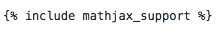
If you include the above script in your markdown then you would have to include inline latex as:
This is some inline latex $\frac{\alpha}{\sqrt{1-\alpha^2}}$.
The above code renders as:
This is some inline latex $\frac{\alpha}{\sqrt{1-\alpha^2}}$.
and you would include equation as,
$$
\begin{equation}
a^2+b^2=c^2
\end{equation}
$$
The above code renders as
$$ \begin{equation} a^2+b^2=c^2 \end{equation} $$
For customizig the equation number you can use
$$
\begin{equation}
a^2+b^2=c^2
\end{equation}
\label{label:foo}
\tag{label:tag}
$$
The above code renders as:
$$ \begin{equation} a^2+b^2=c^2 \end{equation} \label{label:foo} \tag{Special Name} $$
You can refer to the equation as.
...See equation $\eqref{label:foo}$....
which renders as
...See equation $\eqref{label:foo}$....
If you have custom LATEX commands defined as such
\def\RR{\bf R}
\def\bold#1{\bf #1}
\def\bs#1{\boldsymbol #1}
\def\uvec#1{\hat{\boldsymbol #1}}
you can easily add them in this file and just include
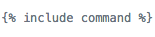
at the top of your markdown file.
Links
For adding links, it is pretty easy.
[name of the link](URL)
so for example,
[Google](https://www.google.com)
will produce
And it can be any type of URL, even shareable document links.
Way to link to a section in a different post
Each header (that starts with #, ##, ### etc. in the markdown file) has an anchor link that is usually in the format ‘#name-of-header’. To simply link to a particular header, you have add the anchor link after the page link. For example, this link will take you to the section “Dislocations” in the book page. This link was created through
For example, this [link](https://appliedmechanicslab.github.io/appliedmechanicslab/SolidMechanicsBooks.html#dislocations) will take you to the section "Dislocations" in the book page.
The following is a slightly more complex example. This link will take you to the section “Finite Element Analysis” in the books page. This more complex link was created via the code
The following is a slightly more complex example. This [link](https://appliedmechanicslab.github.io/appliedmechanicslab/SolidMechanicsBooks.html#finite-element-analysis) will take you to the section "Finite Element Analysis" in the books page.